Selecting the right office suite for your business is a crucial decision that directly impacts productivity, collaboration, and overall operational efficiency. In the modern business landscape, the focus extends beyond individual applications to the integration capabilities and compatibility of the entire office suite. This article explores the significance of integration and compatibility when choosing an office suite for your business and provides insights into key considerations for making an informed decision.
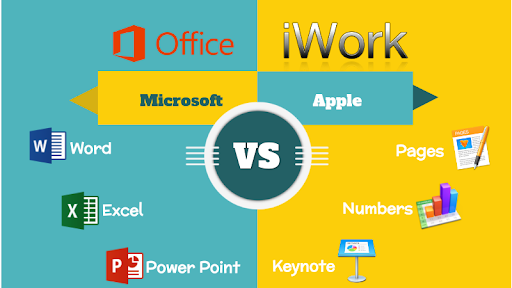
- Holistic Integration: Enhancing Workflow Synergy: The integration of applications within an office suite creates a holistic environment where different tools seamlessly work together. This enhances workflow synergy by allowing users to move between applications effortlessly, improving overall efficiency.
- Seamless Communication Platforms: Bridging Collaboration Gaps: Choosing an office suite with seamless communication platforms is vital for bridging collaboration gaps. Integrated email, instant messaging, and video conferencing tools foster real-time communication, ensuring that teams can collaborate effectively regardless of physical locations.
- Compatibility Across Devices: Ensuring Flexibility: The right office suite should offer compatibility across devices, ensuring flexibility for users. Whether working on desktops, laptops, tablets, or smartphones, compatibility enables a consistent user experience and allows for productivity on various devices.
- Interoperability with External Tools: Streamlining Processes: Office suites that support interoperability with external tools streamline business processes. Integration with project management, customer relationship management (CRM), and other business applications enhances efficiency by reducing the need to switch between disparate systems.
- Cloud Integration: Facilitating Remote Work: In the era of remote work, cloud integration is essential. An office suite that seamlessly integrates with cloud storage and collaboration platforms enables remote access to documents, enhances collaboration, and ensures data consistency across distributed teams.
- Plug-and-Play Solutions: Minimizing Implementation Hurdles: Consider an office suite with plug-and-play solutions that minimize implementation hurdles. Easy integration with existing IT infrastructure reduces downtime during deployment and allows for a smooth transition to the new office suite.
- Cross-Platform Compatibility: Unifying User Experience: Cross-platform compatibility unifies the user experience across different operating systems. Whether users are on Windows, macOS, or Linux, a compatible office suite ensures that the functionality and features remain consistent, promoting a seamless experience for all.
- Integration of Business Intelligence Tools: Harnessing Insights: An office suite that integrates seamlessly with business intelligence tools empowers organizations to harness insights from their data. This integration enhances data analysis capabilities, enabling informed decision-making and strategic planning.
- API and Developer Support: Customizing Workflows: Assess the availability of APIs and developer support within the chosen office suite. This facilitates customization of workflows and allows businesses to tailor the office suite to their specific needs, ensuring that the software aligns closely with organizational processes.
- Scalability for Business Growth: Future-Proofing Your Investment: Choose an office suite that offers scalability to accommodate business growth. A scalable solution allows for the addition of users, features, and integrations as the business expands, future-proofing your investment in the chosen office suite.
Conclusion:
In conclusion, the decision to choose the right office suite for your business goes beyond individual application functionalities. Integration and compatibility are key pillars that determine how well the office suite aligns with your organization’s unique needs. By considering the holistic integration of applications, compatibility across devices, interoperability with external tools, and scalability for future growth, businesses can make a strategic choice that enhances productivity, collaboration, and overall business success.

