In the ever-evolving landscape of digital productivity, the ability to customize and personalize office software has become a transformative aspect of the user experience. No longer confined to one-size-fits-all solutions, modern office applications empower users to tailor their digital workspaces, optimizing efficiency and enhancing user satisfaction. This article delves into the importance of customization and personalization in office software, exploring the myriad ways users can adapt these tools to suit their unique needs..
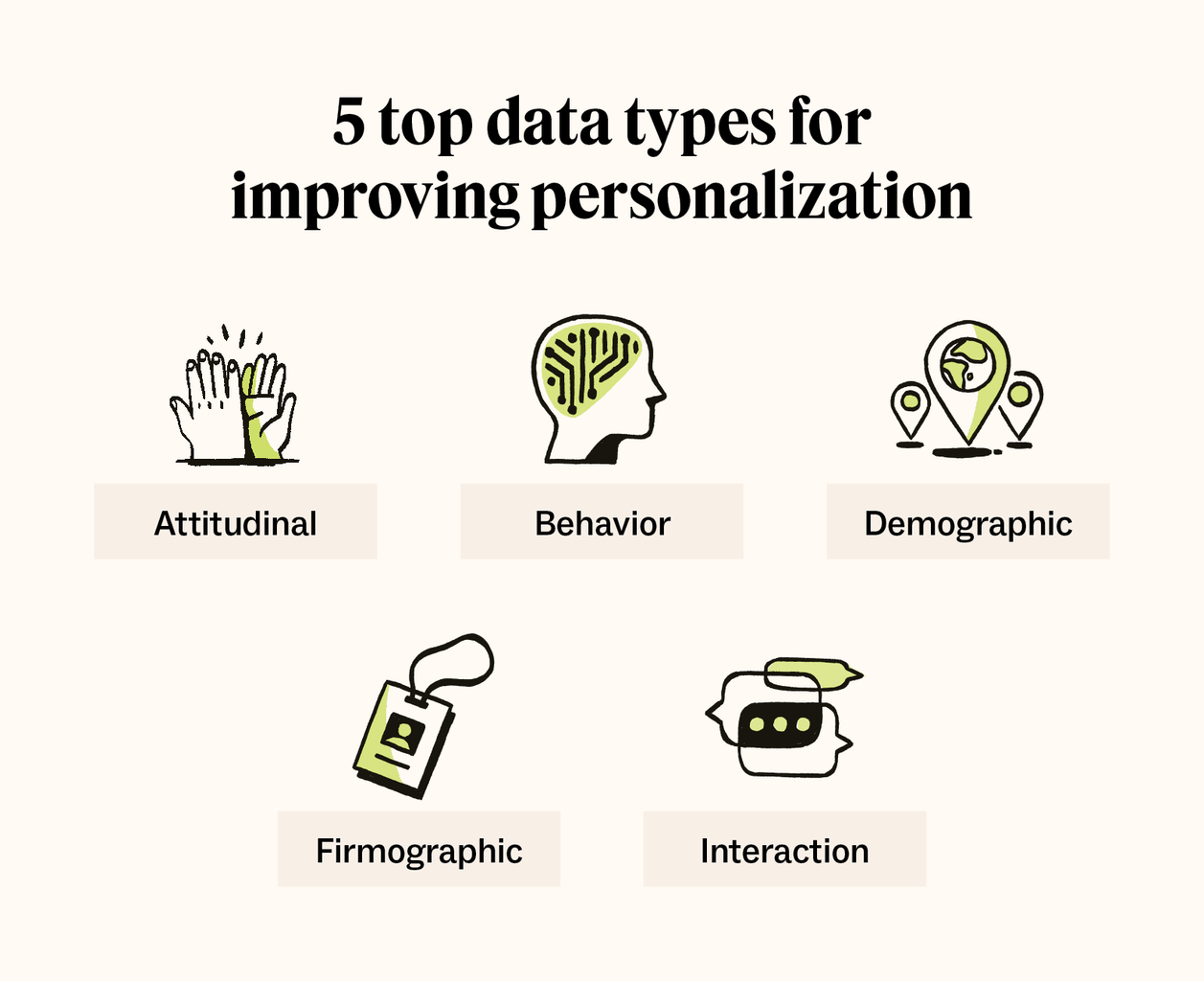
- Personalized User Interfaces: Crafting an Intuitive Workspace: Customizable user interfaces are at the forefront of personalization. Users can arrange toolbars, panels, and menus according to their preferences, creating an intuitive workspace that aligns with their workflow and reduces unnecessary clutter.
- Themes and Visual Styles: Adding a Personal Touch: Themes and visual styles allow users to add a personal touch to their office software experience. Whether opting for a dark mode, vibrant colors, or a minimalist theme, customization options cater to individual aesthetics, fostering a more visually appealing and comfortable working environment.
- Shortcut Customization: Streamlining Workflows: Tailoring keyboard shortcuts is a powerful way to streamline workflows. Office software permits users to customize shortcuts for frequently used commands, significantly reducing the time and effort required to navigate through menus and perform common tasks.
- Template Creation and Management: Efficiency Through Standardization: Customizable templates enable users to standardize document structures and formats. Whether creating reports, presentations, or spreadsheets, users can develop and save personalized templates, ensuring consistency across documents and increasing efficiency.
- Adaptive Spell Checking and Autocorrect: Enhancing Accuracy: Office software allows users to customize spell-checking and autocorrect features. By adding specific terms or industry jargon to the dictionary, users can enhance the accuracy of written content and prevent the software from flagging context-specific terms as errors.
- Font and Text Preferences: Tailoring Typography: Font and text preferences are integral to the personalization of documents. Users can customize default font styles, sizes, and formatting options, ensuring that their documents adhere to personal or brand-specific typography standards.
- Data Sorting and Filtering: Personalized Data Analysis: In spreadsheet applications, customization extends to data sorting and filtering. Users can define custom sorting criteria and create personalized filters, facilitating efficient data analysis tailored to their specific requirements.
- Smart Tag Customization: Context-Specific Information: Some office applications offer smart tags that provide context-specific information. Users can customize these tags to recognize specific terms or trigger actions, enhancing the relevance and usefulness of smart tag features.
- Customizable Tool Panes: Adapting to Workflow Needs: Customizable tool panes allow users to adapt the workspace to their workflow needs. Users can arrange and configure tool panes based on the tools they use most frequently, optimizing the layout for maximum productivity.
- User-Specific Workspaces: Multiple Profiles for Versatility: Advanced office software enables the creation of user-specific workspaces. Users can set up multiple profiles with distinct customization preferences, allowing them to switch between workspaces seamlessly based on different projects or roles.
Conclusion:
Customization and personalization have emerged as integral elements in the design philosophy of modern office software. The ability to tailor the user experience not only enhances individual comfort and efficiency but also reflects a user-centric approach to software development. As office applications continue to evolve, the emphasis on customization ensures that users can mold their digital workspaces to suit their unique preferences and working styles, ultimately fostering a more productive and satisfying digital work experience.
