In the fast-paced world of design, efficiency and productivity are key to bringing creative visions to life. Design software, with its evolving features and capabilities, plays a crucial role in streamlining workflows for designers. This article explores the productivity boosters embedded in modern design software, showcasing tools and functionalities that enhance efficiency and creativity across various design disciplines.
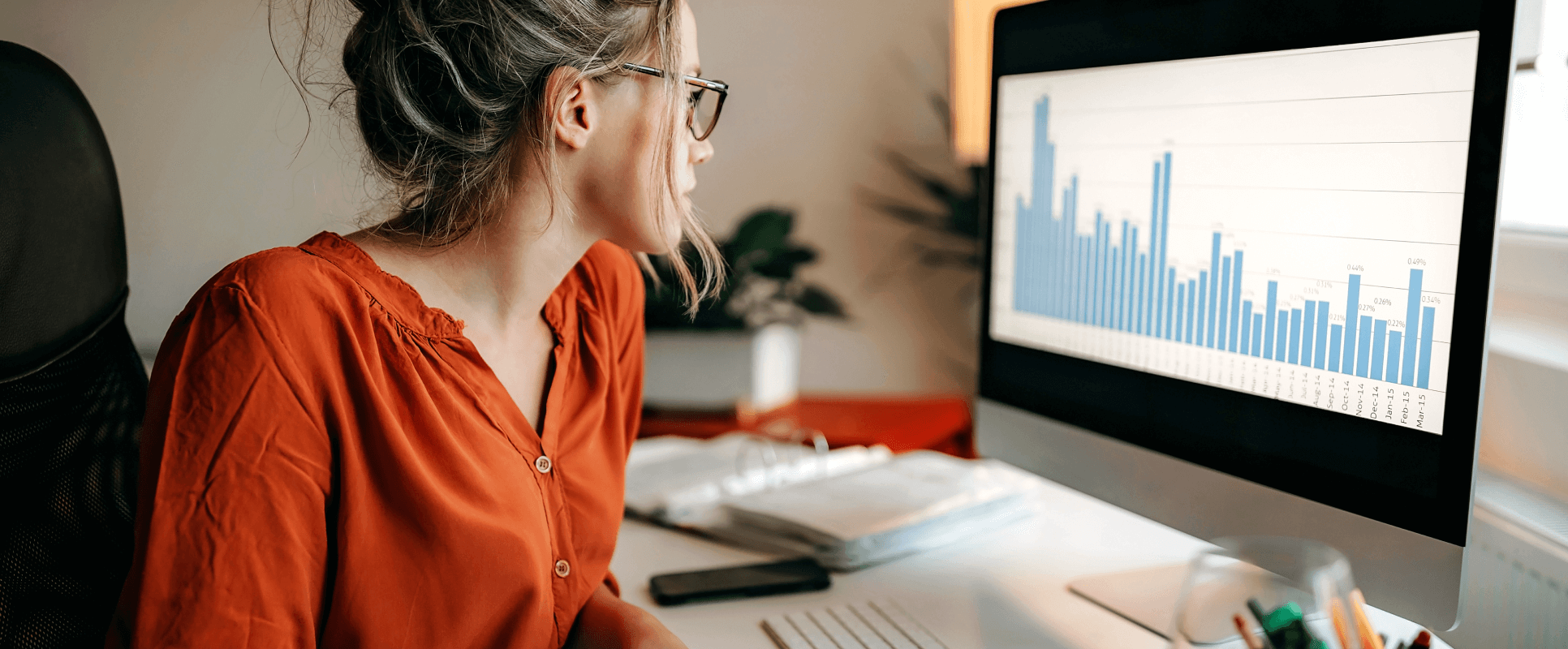
- Adobe Creative Cloud Libraries: Design Consistency Spell: Adobe Creative Cloud Libraries act as a magical repository, allowing designers to store and share assets seamlessly across various Adobe applications. This productivity booster ensures design consistency by enabling easy access to color palettes, graphics, and character styles across the entire Creative Cloud suite.
- Smart Objects in Photoshop: Time-Traveling Layers: Smart Objects in Adobe Photoshop act like time-traveling layers, allowing designers to embed linked assets. This productivity booster enables non-destructive editing, facilitating quick updates to linked elements across multiple designs without the need for manual adjustments.
- Artboards and Symbols in Sketch: Mastering Visual Spells: Sketch empowers designers with artboards and symbols, unleashing the power of mastering visual spells. Artboards facilitate the creation of multiple design iterations on a single canvas, while symbols allow designers to maintain consistency by updating a single master element that reflects changes throughout the entire design.
- Real-Time Collaboration in Figma: Teamwork Enchantment: Figma transforms teamwork into a collaborative enchantment with real-time collaboration features. Designers can work simultaneously on a project, share feedback, and witness changes in real-time, fostering a dynamic and efficient collaboration process.
- InVision Inspect: Bridging Design and Development: InVision Inspect acts as a bridge between design and development, offering a productivity boost by simplifying the handoff process. Designers can generate design specs, assets, and code snippets directly from their designs, ensuring a smooth transition from concept to development.
- Auto Layout in Figma and Sketch: Automated Design Choreography: Auto Layout features in both Figma and Sketch automate the design choreography process. Designers can easily create responsive designs by defining rules for how elements should behave when the layout changes, saving valuable time on manual adjustments.
- Adobe XD’s Repeat Grid: Repetitive Magic: Adobe XD’s Repeat Grid is a repetitive magic wand for designers working on layouts with recurring elements. This feature streamlines the duplication and alignment of design elements, making it effortless to create grids of content with consistent spacing and styling.
- Webflow’s Interactions: Animation Elegance: Webflow’s Interactions feature brings animation elegance to web design workflows. Designers can create sophisticated animations and interactions without the need for additional code, enhancing the overall user experience and saving time on intricate animations.
- Task Automation with Zapier: Design Alchemy: Zapier acts as a design alchemy tool by automating repetitive tasks across various design software and platforms. Designers can set up automated workflows, triggering actions based on specific events, reducing manual effort and increasing overall efficiency.
- Dark Mode: Eye-Friendly Design Magic: Dark mode, available in various design software, provides eye-friendly design magic. Designers can toggle to dark interfaces, reducing eye strain during extended design sessions and improving focus and overall well-being.
Conclusion:
Productivity boosters embedded in modern design software serve as the magic spells that empower designers to streamline workflows, enhance collaboration, and unleash creativity. Whether it’s the collaborative enchantment of real-time editing in Figma or the time-traveling capabilities of Smart Objects in Photoshop, these features collectively contribute to a design ecosystem where efficiency and creativity go hand in hand, ensuring that designers can work their magic and bring imaginative visions to life.
